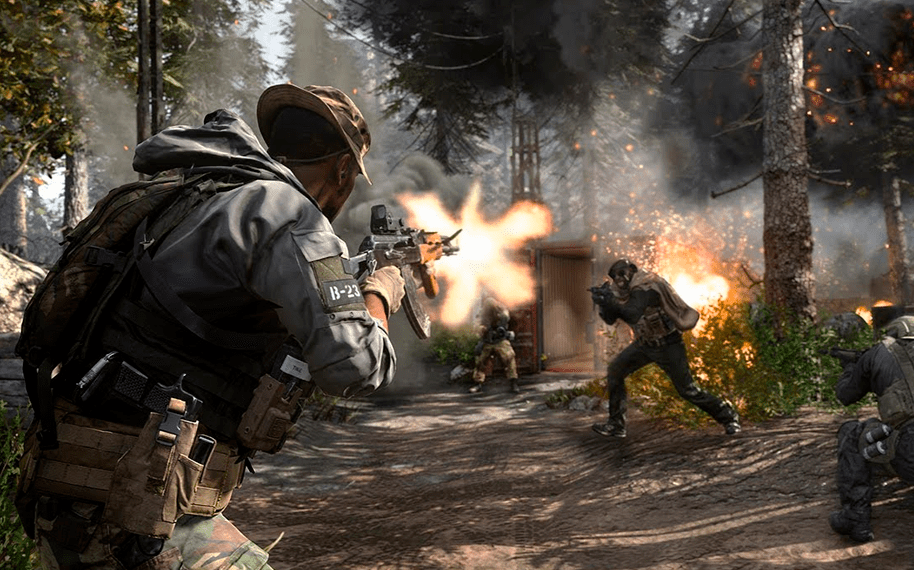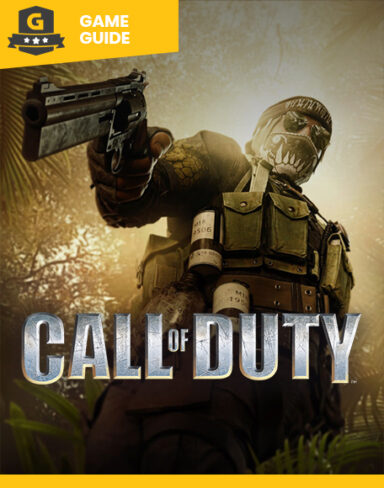Introduction
Call of Duty: Warzone is a free-to-play battle royale video game for PlayStation 4, PlayStation 5, Xbox One, Xbox Series X/S, and Microsoft Windows that was launched on March 10, 2020. The game is a part of Call of Duty: Modern Warfare and Call of Duty: Black Ops: Cold War (though it is a standalone game and does not require purchase of Modern Warfare or Cold War to be played). While it is mainly a battle royale game, Warzone features a couple of other game modes that are intriguing and offer variety.
If you’re interested in playing Warzone on PC, you might want to make sure that your system meets the minimum requirements for the game. These requirements are:
- At least an Intel Core i3 4340 or an AMD FX-6300 CPU
- An Nvidia GTX 1650 or an AMD Radeon HD 7950 graphics card
- 8GB of RAM
- 100GB of available storage

Combat Basics
The gameplay of Call of Duty: Warzone, like most other battle royale games put there, is unique, and requires training and skill to perfect. Thankfully, the game comes with a Tutorial option that teaches you the ins an out of the gameplay and tips on how to survive. You might want to pay attention to this, particularly if you’re new to the game. Th most important aspects of combat are:
Hip firing
You can fire a weapon by simply tapping the fire button, which differs each console, but can be found and changed in the Options menu. For fully automatic weapons, pressing fire might result in a single shot, a burst, or continuous fire, depending on the weapon. In Gunsmith, and in most circumstances, next to your ammo count at the bottom of your HUD, your weapon’s fire rate is displayed. Some weapons in Modern Warfare have the ability to switch between two different fire modes, usually fully automatic and semi-automatic.
If you just hold down the trigger, your Operator will fire from the hip. It’s the quickest way to discharge a weapon, but it’s not very accurate. Hip-firing a weapon, especially one that specializes at close range like an SMG or Shotgun, is an excellent approach to consider if you need to get a rapid shot off or turn a corner into an enemy that is out of melee range.
Aiming down sights
Your Operator will aim down a weapon’s sights by pressing the ADS button (usually left trigger or the right-click button on your mouse). Firing while ADS is almost always more accurate than firing from the hip. When doing damage at a distance, aiming down sights is nearly vital, especially when the enemy is several hundred feet across the map.
One notable disadvantage of ADS is that it considerably slows movement. While you’re aiming, your Operator will physically slow down, which will slow down your ability to locate and lock-on targets by default. This is done to assist you in making more accurate motions for firing. Some weapon attachments, such as side-to-side movement, allow you to move faster while aiming, although they may have downsides.
Furthermore, ADS indicates that you are viewing the weapon’s native sights, which may or may not be obstructive depending on personal choice. This might be fixed by either learning how to use the weapon’s built-in sight or attaching an optical attachment to it.
Adjusting your Aim
Your Operator will not be able to maintain the weapon steady once it has been fired, whether you hip-fire or aim down sights. This is especially true if the weapon is completely automatic.
Recoil is an important component of using weapons in Warzone, and it varies depending on the weapon. Others will float over, up, and to the right, while others will kick straight up. Every weapon in the game has a unique recoil pattern that may be mastered with practice. Even the most experienced player may find that predicting the weapon recoil pattern can be a game-changer, and all it takes is a little bit of attention to how your weapon works.
Your weapon may kick if your Operator receives damage and flinches from the hit while pointing and shooting in a genuine engagement. Keep this in mind when attempting to aim your shots, since even the tiniest twitch can throw a shot off target, especially at long distances.
Pre-Aiming
Consider the following scenario: you’re about to walk out of a small room onto a big open field, and you know the enemy will be too far away to hit with a hip-fired weapon.
It doesn’t hurt to aim down sights before rounding a corner or entering a new region if you know you’ll require more accurate shooting down range.
Melee
While we can make a case for any weapon in the game, what if you’re in an awkward position next to an enemy? Like, so near that you could smell the breakfast they had? What if, after going around a corner, you unexpectedly find yourself close behind an enemy? A melee attack is the way to go in this scenario.

Game modes
Warzone has three main game modes: Battle Royale, Plunder and Resurgence. These modes have their unique appeals to players. Whether you’re into fast-paced action or you prefer to lay back and eliminate enemies from your little sniper’s nest on some rooftop, there’s something for everyone.
In Battle Royale, you drop in with your group of three players (or if you’d like, on your own) and get ready for battle. Arm yourself with guns, ammunition, and armor. When Loadout Drops come, complete Contracts, visit Buy Stations, and access your custom loadouts. To win, you must be the last team standing. Defeat your opponents and get away from the gas.
In Plunder, you earn money via looting, fulfilling contracts, and, of course, stealing it from other players. Cash can be deposited at helipads or using portable deposit balloons. Cash that has been deposited is safe and cannot be stolen. When you die, instead of going to the Gulag or being eliminated entirely, you will respawn, and there is no closing circle of gas that affects the play area. You have the entire map at your disposal.
When the Bonus Round begins, you have until the timer reaches zero to put yourself ahead of the team with the most amount of money, either by reducing their cash (by killing them) or by earning even more. The first team to reach $1 million cash, retained or deposited at the end of the Bonus Round, wins. On the map, the players with the most money are highlighted.
Banks are an important aspect of Plunder, and they are an ideal way to earn money fast. The map has four banks that you can loot. They’re all in different regions and won’t be listed on the map, but you can usually determine which ones are banks because they have green lettering on the outside. This is most likely to signify the color of money, which is green. Banks eat cash. If you walk into a bank, an alarm will sound, followed by a loud bang and flashing red lights. Foes will be visually alerted to your existence if you use these.
Resurgence is a game mode that successfully combines two foundations of modern Call of Duty games: the vast Warzone battle royale and the tight, rapid action of a standard Team Deathmatch match. Resurgence is essentially a large-scale Team Deathmatch mode with powerful ground weapons and a diminishing playable area. It’s all about getting down, obtaining a gun, and getting moving.
Unlike in the original Warzone game mode, where campers squatting in a hard-to-reach high ground area were common, Rebirth Resurgence campers can be rapidly dispatched by a teammate dropping in after a respawn — which will occur frequently. In reality, getting a team wipe in Rebirth Resurgence is difficult due to how quickly teammates respawn, especially if you’re fighting it out with another team and both of you are earning regular kills.

Operators and Upgrades
Operators are one-of-a-kind characters in the game who have their own narrative, nationality, character lines, skins, and cosmetic modification options.
You can sort your Operators by game – Black Ops Cold War or Modern Warfare – or see a row of over 60 Operators who are all ready to drop in – at the main Operators menu screen. When you choose an Operator, it becomes your favorite; this is the Operator who will represent you in Warzone as your character.
You begin your Warzone career as a Mil-Sim Operator; there are two to choose from in Modern Warfare for either side, and they change their appearances based on the Primary Weapon in your favorite loadout.
While the Default Operators are all quite awesome, many of the others may be unlocked by completing gameplay challenges in Warzone, Black Ops Cold War, and Modern Warfare, purchasing them or their skins in the Store, or achieving Battle Pass tiers. In fact, simply finishing the Warzone Orientation Tutorial will grant you a first Operator Skin! Even if you haven’t accomplished the Operator’s linked Challenge yet, if you purchase an Operator skin in the Store or unlock a skin in the Battle Pass, the Operator will become available. All Operators and skins from Modern Warfare and/or Black Ops Cold War will be available in Warzone for those who already have a profile.
There are ten different factions in both Black Ops Cold War and Modern Warfare Operators, including NATO and the Warsaw Pact in Black Ops Cold War and the SAS, Warcom, Demon Dogs, Mil-Sim, Spetsnaz, Jackals, Chimera, and Shadow Company in Modern Warfare. Regardless of their differences, current rivalries, or potential cross-game duplications (e.g. Woods and Price), any Operator from any faction can make up your Warzone group. If your squad decides to be one cohesive force for the next infil, you can all be the same operator with the same skin. You can choose the quips that Operators from Modern Warfare can utter during the course of battle; usually after a kill. Make sure the retort of your choosing is the last thing your victim hears!
Finishing Moves are a fun aspect of your Operator as well. Each Finishing Move only takes a few seconds and is completely optional, but it’s an amazingly satisfying way to get rid of annoying rivals who aren’t being as situationally savvy as they should be. Furthermore, regardless of an opponent’s health or armor, a Finishing Move will always eliminate them. To equip a Finishing Move, go to the Operators menu, select your chosen Operator, then go to the Customize submenu and tab over to Finishing Moves before a Warzone match. There, you can select any of the unlocked Finishing Moves available to the selected Operator. By default, Operators have their own trademark Finishing Move, although any Operator can employ Finishing Moves from their respective games that were either included in a Battle Pass or purchased in the Store. In addition, the Finishing Move includes a different animation for different scenarios (for example, when the enemy is standing or crouched), when the enemy is laying prone, and when the enemy is downed.

Weapons and Loadouts
Warzone features an array of weapons of all classes. From short range weapons like shotguns and SMGs to long -range snipers and everything in-between, Warzone has got them all. Loadouts are available during Battle Royale battles (including Resurgence) by opening a Loadout Drop box that may be airlifted into the Verdansk environment. These are enormous crates that can hold any of your pre-prepared Loadouts and are dropped into battle. These can emerge at random or be purchased with cash at Buy Stations.
Loadouts can be taken into the field of combat at the start of a Plunder match or in other chosen Limited Time Modes, and Loadout Drops do not occur. You won’t be able to construct a custom Loadout until you reach the rank of Private IV (Rank 4) in the Military Ranks on your in-game advancement path. Instead, you can choose from a few cost-effective pre-assembled kits. However, if you’ve accumulated enough experience to reach this level, you’ll be able to customize your character to your heart’s content.
Your major source of damage in your loadout is your primary weapon. An assault rifle, submachine gun (SMG), shotgun, light machine gun (LMG), marksman rifle, sniper rifle, or melee weapon (specifically the Riot Shield) could be used as a primary weapon.
Your secondary weapon is normally used as a backup weapon and serves a different purpose. A handgun, launcher, or melee weapon, such as a Combat Knife, could be used as a secondary weapon. If the weapon type allows it, attachments can be added to either weapon.
Operator Perks are symbolized on the gun bench by satchels with sewn-on patches, and they collectively offer a wide range of in-game perks to your Operator (once a Loadout Drop has been accessed in Battle Royale mode). Perks are divided into three categories, with each category allowing only one perk selection.
Lethal Equipment is a type of weapon that is designed to cause the most damage to your opponents. You should learn how to use these items (like Frag Grenades and other explosives) to take out enemies quickly.
There are six stats that must be considered while selecting a weapon:
Accuracy refers to the weapon’s accuracy when shot from the hip.
Damage — The amount of damage an enemy receives when shot by the weapon.
Range — The maximum distance a weapon may shoot before losing accuracy.
Fire Rate – The weapon’s ability to fire at a high rate.
Mobility refers to your ability to move quickly while also aiming the weapon.
Control – The weapon’s sway and recoil; the lower the sway and recoil, the better.
In general, the higher each of your weapon’s stat bar is, the better it is.

Map
Verdansk is the game’s first Battle Royale map, and it’s based on a fictional city from the Modern Warfare narrative and multiplayer modes. The map is based on the city of Donetsk in Ukraine.
After the Destruction of Verdansk event nuked the old Verdansk map, players were given a complete redesign of the city set in the spring of 1984. The main map for Warzone’s Battle Royale and Plunder modes is currently Verdansk ’84. A large number of structures and locations, as well as finer global features and touch-ups, were reworked and revisited across the whole map.
Tips and Tricks
Killstreaks
Kill streaks are still important in Warzone, even though they aren’t acquired in the same way. Players must either find or buy them rather than unlocking them through kills. Each of the options is beneficial in its own way. The UAV does not display everyone’s location on the map, but it does display a large radius around the player. When the circle gets narrower, airstrikes are most effective because opponents have nowhere to hide. With the proper application of these perks, adversaries can be completely destroyed.
Ping
By emulating Respawn’s fantastic Ping system, Warzone takes a page from Apex Legends’ book. With the stroke of a button, you may identify loot, locations, and adversary positions — similar to on-demand sonar.
It makes it much easier for your squad to coordinate strategy, and you should be pinging frequently. Don’t forget to double-tap the Ping button to alert your squad of an enemy presence — you’d be surprised how useful it can be only to offer a general sense of where another squad is hiding.
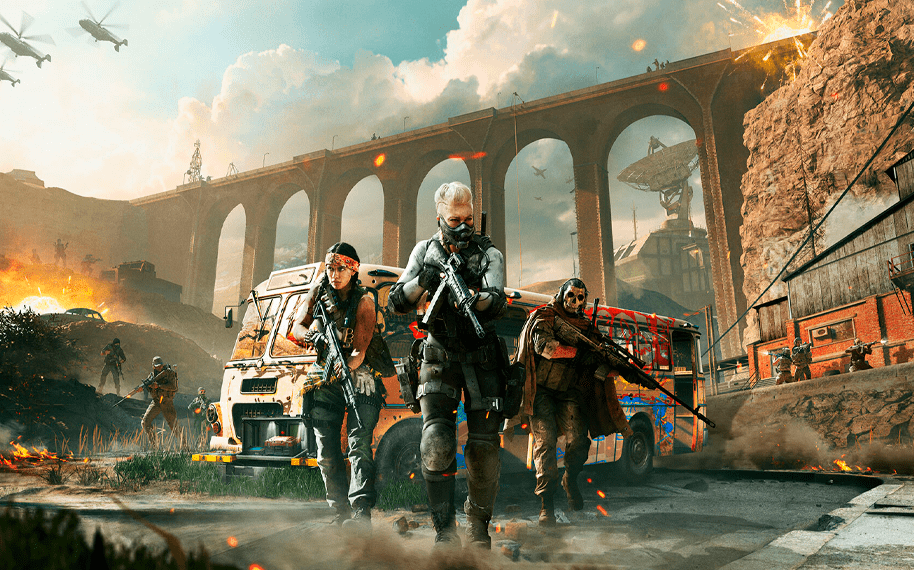
Go for loadout drops
Because of the adjustable loadouts, individuals who own the base games have a little advantage over those who only play Warzone. You can use your own weapons and perks in battle if you buy or locate loadout drops on the map. They’re pricey, but they’re definitely worth it. When one drops into a field, be cautious because another squad will most likely go after it as well, or perhaps snipe from the rooftops.
Don’t hoard cash
In Warzone, your teammates’ status is displayed in the bottom left corner of your screen, along with how much money they have.
That’s useful because if you’re fired, you’ll be dependent on them to get you a new job at the nearest Buy Station (a spot for buying upgrades or special features with the cash you earn from kills). That’ll be a lot simpler if they have a lot of money, so make sure to pass the cash around as you pillage. In fact, you can direct cash from your inventory to ensure that everyone has adequate money in case of an emergency.
Ensure you buy self-revives
Money is incredibly valuable, but it is worthless if it is not put to good use. We propose purchasing a self-revive after fishing some bread. Few things are more aggravating than being picked off from afar.
Most snipers won’t be able to take you out right away if you use a self-revive and fall into cover. They are admittedly less effective in close combat, but a team with all self-revives will have a better chance versus a squad without them.
Go for the most ideal drop-zone
The location of you and your team’s landing is critical to early match success. It’s the difference between dying in two minutes and standing up for what you believe in. If you’re looking for a peaceful start, the fringes are normally peaceful, and a few houses have some decent stuff. The northwest section of the map, near the Dam, provides a lot of loot and keeps one’s back against the wall. The Stadium is an excellent drop zone for a more frantic start. The sides are lined with loot crates, and now that the inside is open, it’s even more tempting.
Get armor
Armor isn’t made out of helmets or vests like in other battle royale games. Instead, players earn plates that must be manually put into the conventional vest. Players can equip three plates at a time, increasing their health from 100 to 250 HP, but they can only carry five plates at a time. This means you can repair your own broken armor or give it to a friend. When firing at an enemy’s body, an armor icon will display to indicate that they are protected, until a ‘cracking sound’ indicates that they are no longer shielded.
Of course, the general rule is to aim for the head, but keep an eye out for the telltale hit-marker that indicates your opponent may take a clip or two before succumbing.
Don’t stray too far away from your teammates
Resist the temptation to leave your teammates in the search for kills. Not only could you stray too far to get revived when you get downed, enemies might use you as bait to draw out your entire squad after downing you, knowing they’d hurry to attempt to save you.

- 9.3Total Score
A free-to-play battle royale spin-off of the previous Call of Duty titles, it is a must for every Call of Duty and battle royale fan anywhere.
- THE GOOD
- Free-to-play
- It supports cross-play and cross-progression
- Smooth and satisfying gaming experience
- Great maps and locations
- Challenges encourage map exploration
- THE BAD
- Technical issues have been reported by gamers